You have a smartphone, right? If so, you have a powerful tool to help you save money in various situations. In the case of grocery shopping, you can use cash back apps!
This is the first post in a series about grocery shopping tips. I know grocery shopping is already a big part of most budgets, but I still think there’s plenty of room to explore this subject. There are lots of tips and tricks about grocery shopping, so many that I could write a whole book about them. One of the most incredible and (at least for me) new ways to save money at the supermarket is using cash back apps. Since you don’t want to pay full price, let’s add this tool to our arsenal, shall we?
What are cash back apps?
Cash back apps are exactly what they sound like: apps that will give you cash back. They all work basically the same:
- They list products,
- You buy those products at any store,
- You upload your receipt,
- They give you cash back.
Different apps will list different products, so the best way to maximize your chances of getting cash back from the brands you buy is to use all of them. Let’s dive into the list!
Zweet
Zweet was the first cash back app I discovered. After that, I realized there was no turning back: I was totally hooked on cash back!
One nice thing about Zweet is that it lists no-brand products, like “milk” or “bananas”. This means you can buy any brand of that product and get cash back for your purchase! You get your cash back via check or PayPal once you reach $20.
Now the not-even-close-to-nice part: if your account is inactive for 12 months, they’ll deduct $2 from your balance every month until you hit $0. Not fair AT ALL, Zweet! This way, they force you to upload at least one receipt every 12 months (or worse, they force you to buy something you don’t need just to keep your account active).
Checkout51
A word about Checkout51: it works everywhere but Quebec. They say it’s because their technology can’t read French receipts. However, for those of you who live elsewhere in Canada, Checkout51 offers go live every Thursday and last one week. The quantities are limited, but it’s nice that you only have to check the app once a week. They list some no-brand products too, and you need to earn a minimum of $20 to request a check.
Snap by Groupon
This app lists some no-brand products too, and like Checkout51, it has limited quantities for each offer. Right now, I see “Any $50+ grocery receipt” listed there, but it’s grayed-out and marked “All Gone”. You also have to keep checking the app because there’s no logical schedule for when the offers go live. You need to reach a $20 cash back balance to request a check.
CartSmart
Some offers are not valid in Quebec, so pay attention (no pun intended). A strong positive point about CartSmart: you can request your cash back via PayPal when your balance is at least $5. Another nice feature is that you can save offers to a shopping list, so you can plan your trip to the supermarket and not have to keep looking for specific items, like “I’m sure there was an offer for this tomato sauce here somewhere.” :)
Save.ca
Save.ca lists some flyers, but its strong point seems to be its cash back items. However, I haven’t seen any no-brand products here, and the list is kind of small compared to other apps. The list is updated every Monday, and like CartSmart, you can request your money when your balance reaches $5 (via PayPal). That’s all I can say about Save.ca because I couldn’t create an account from my Android smartphone. :(
TopCashback
Warning: I’m not 100% sure their cash back offers are valid in Canada, but their Google Play page does say “US and Canada”. TopCashBack suffers from duck syndrome: it tries to do everything but excels at nothing. They have online coupons, in-store vouchers, and in-store cash back offers. Its interface is clumsy and it has very few offers available. Positive points: there’s no minimum balance to request a payout, and you can get your money via PayPal or direct deposit! Really, who uses paper checks anymore? Overall, however, I’ve found the TopCashback experience to be very user unfriendly. :(
Final words
Seems like a lot of apps to install on your phone, right? I agree. But you should keep one thing in mind: the more time you spend planning and actively trying to save money, the bigger your savings will be. If you spend zero time trying to save, your savings will be less than zero dollars. It’s up to you to find the optimal balance between time and savings. If you think you’re spending too much time with one thing that’s not saving you enough money, it’s OK to ditch that tool or strategy and try another one.
Now let me know: is there any other cash back app I didn’t mention here? Do you use any of the above? Are you a cash back master? Tell me in the comments how you use these apps!
*Photo by Dan McKay

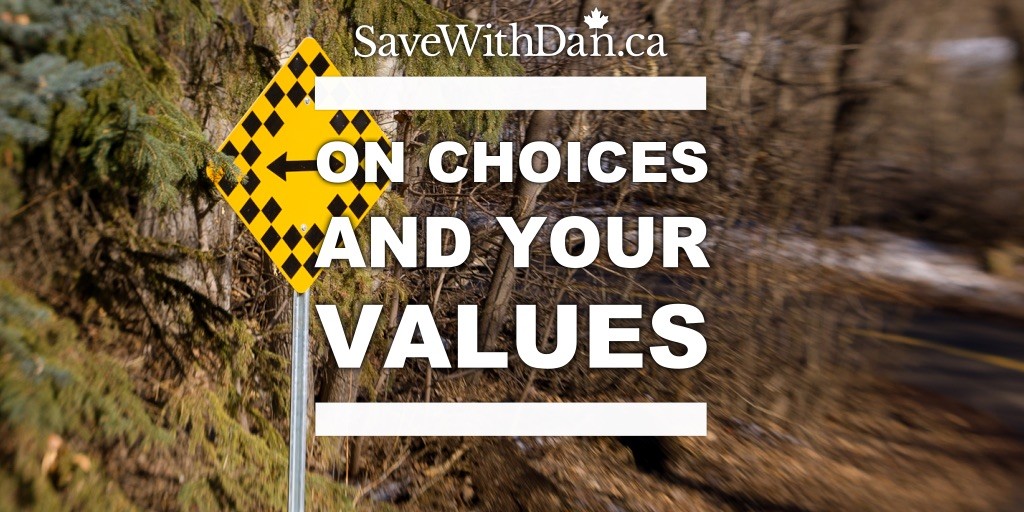
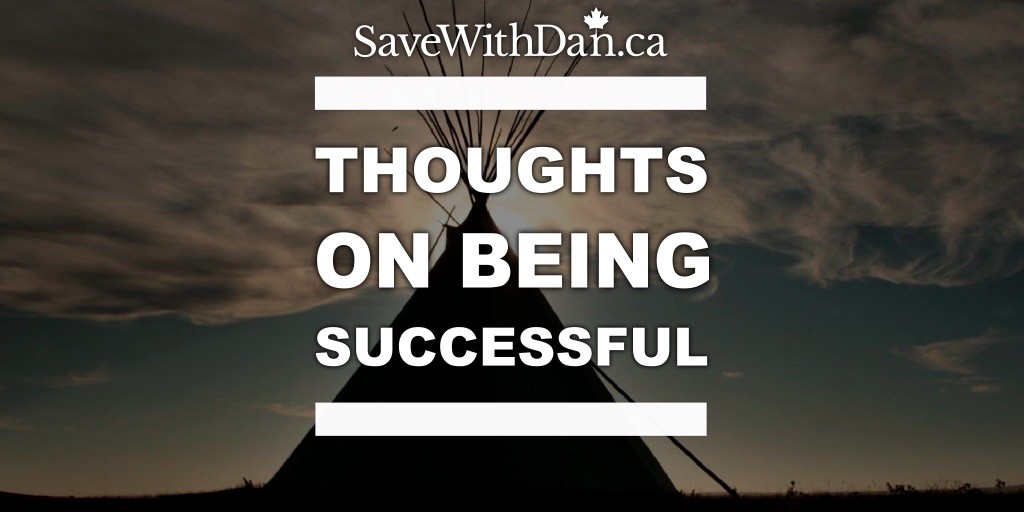


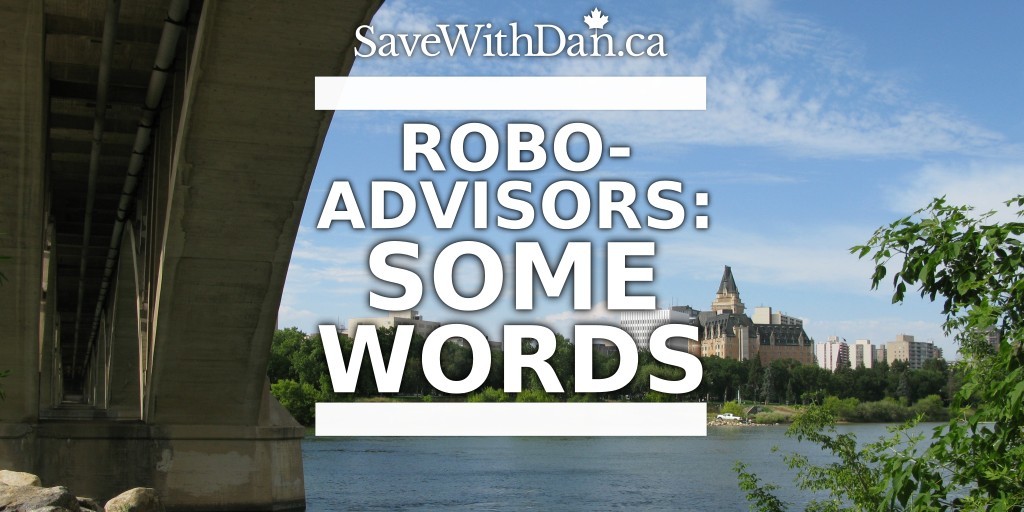






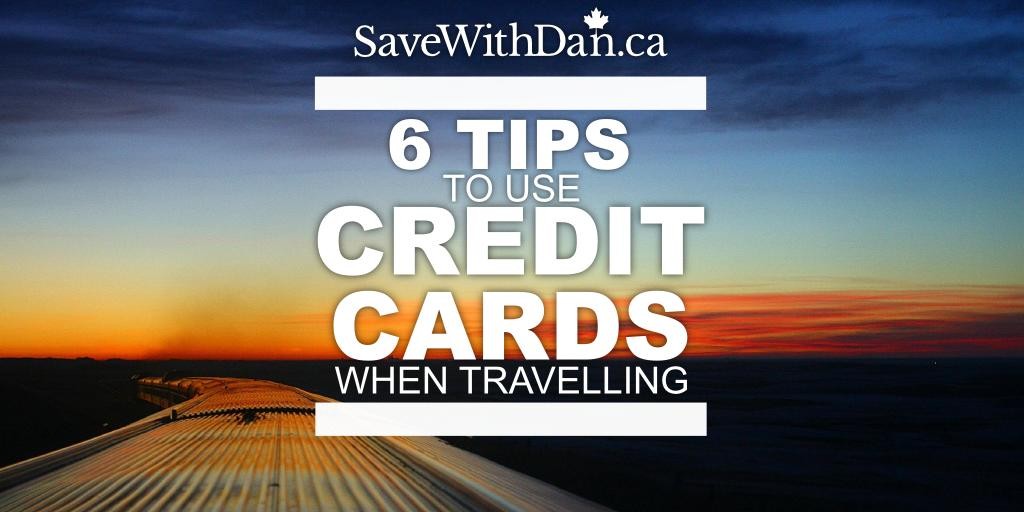
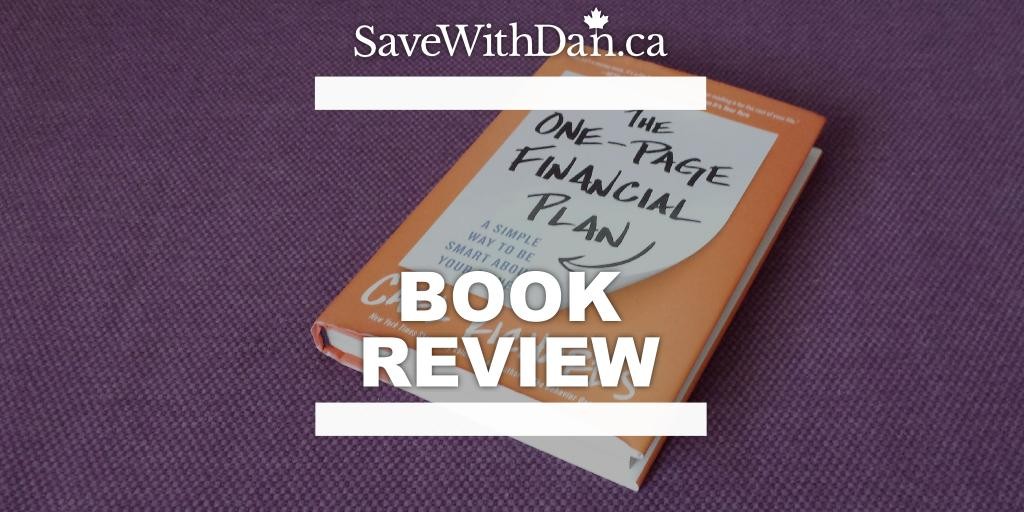



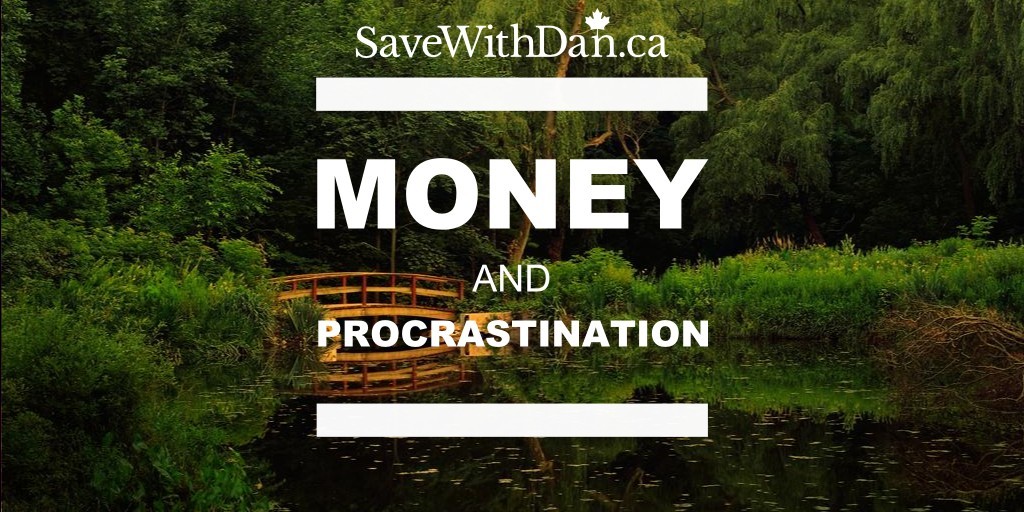



I live in Montreal and use a French site that is amazing. It’s called onmagasine.ca. Every week, they publish the sales from all the grocery stores along with coupons & cash back info. Saves a lot of time and running around.
This is cool, Kathleen! I didn’t know this one, I’ll take a look with more time! Thank you!!
Another site that has printable grocery coupons in coupon-spy.com . Hundreds of dollars in savings.
Are there sites that we can buy coupons. For instance I’m in an area where I don’t have access to any of the newspaper inserts like redplum or smart source. So I knew of someone or a place online that I could purchase some of those insert coupons it would be great for me.
I believe you’d be better off printing coupons or even using apps like Flipp (that shows coupons too).
Are there not any sites that just want you to scan receipts, not save offers before shopping? I thought years ago checkout 51 just requested you to upload your receipts only.???
Swagbucks has an app (called Answer) where you’re paid 2 cents per grocery store receipt.