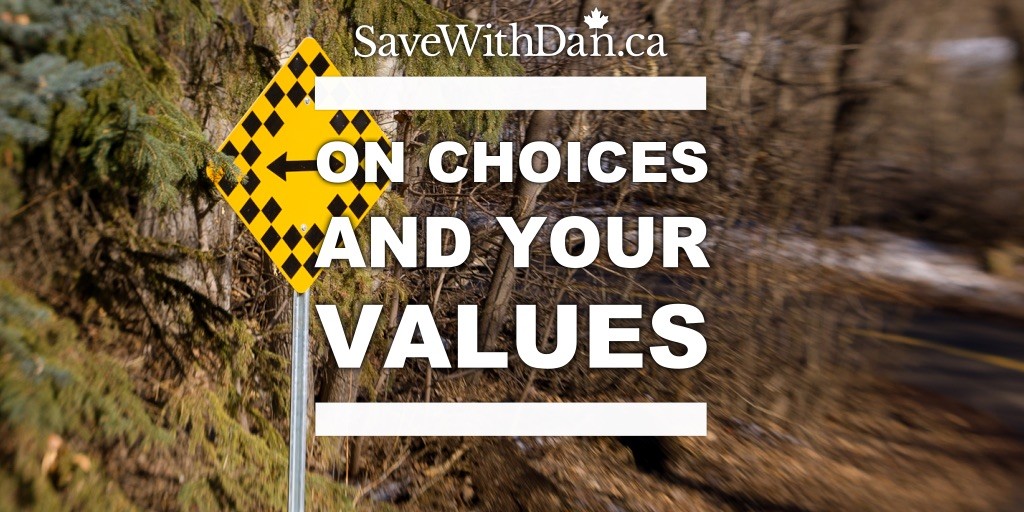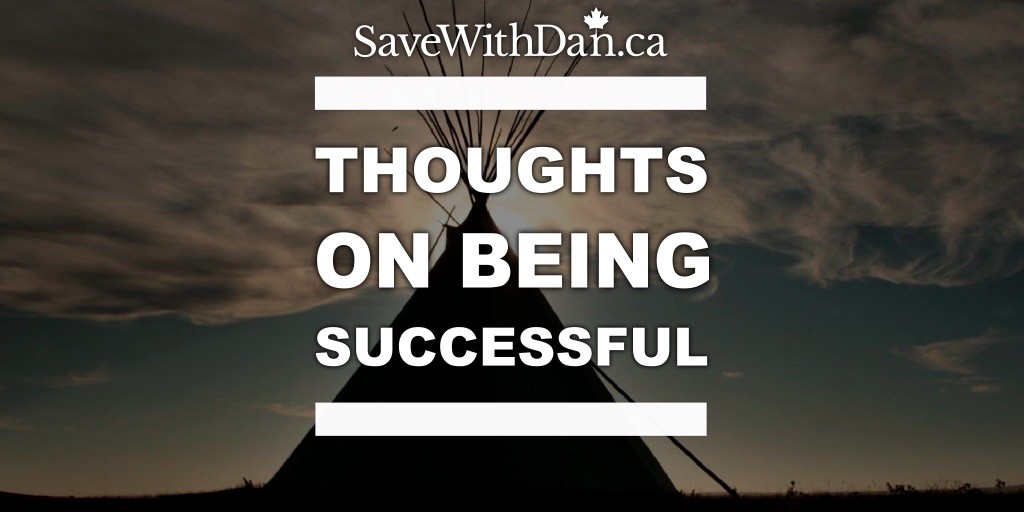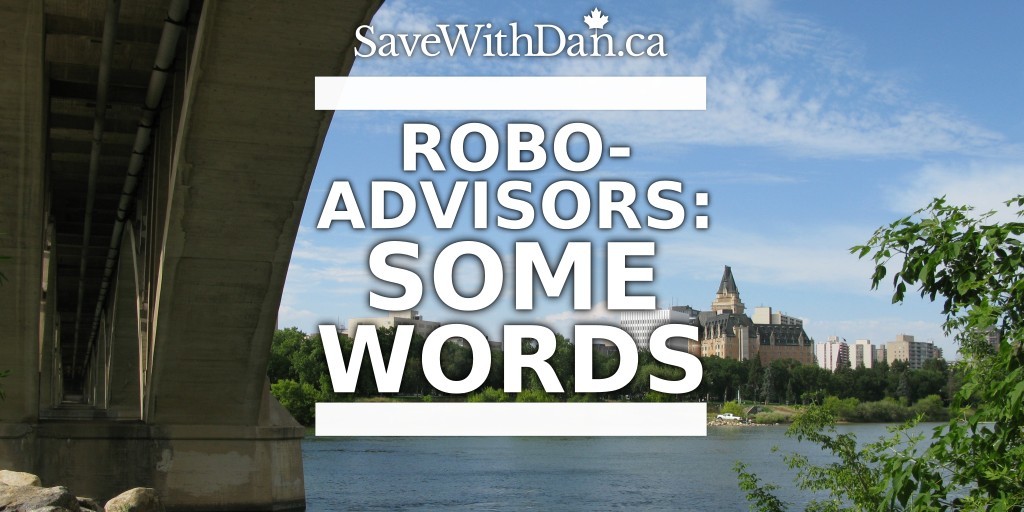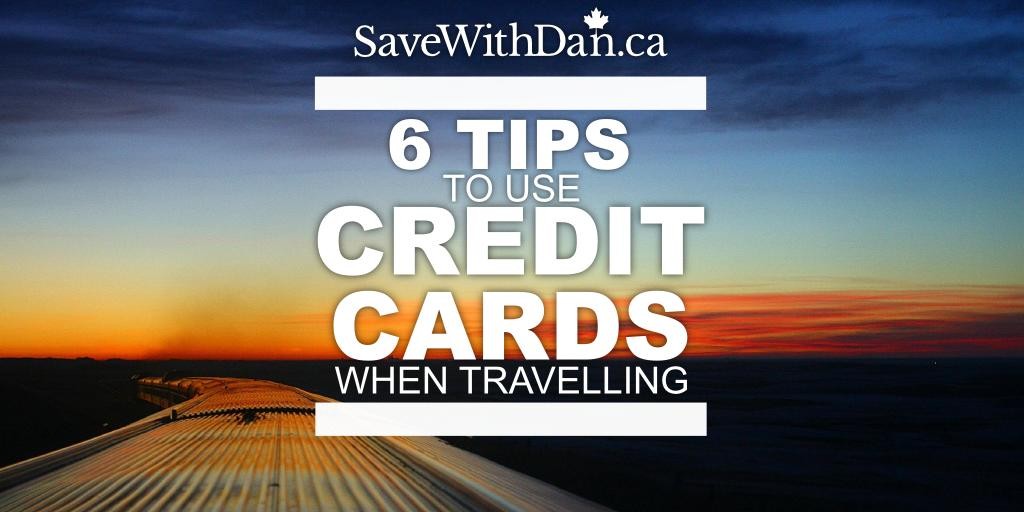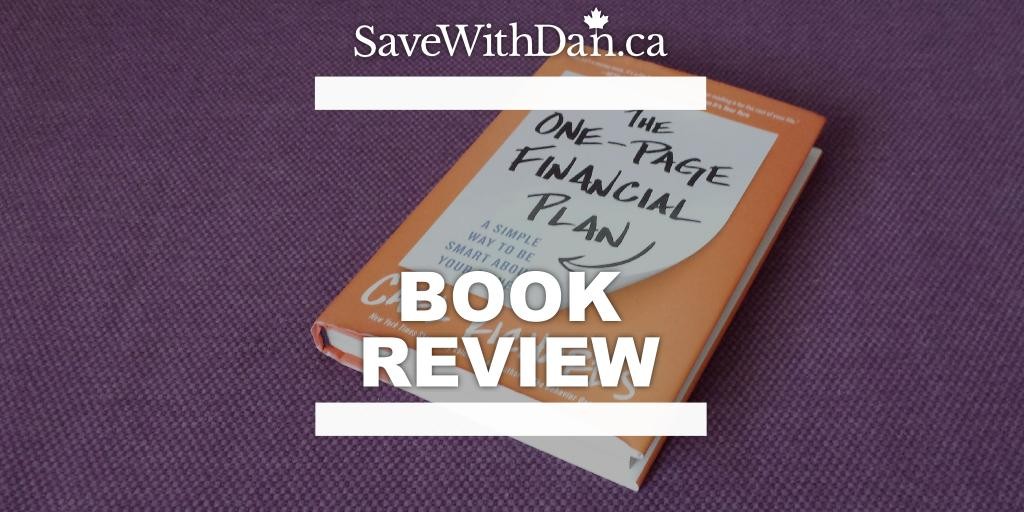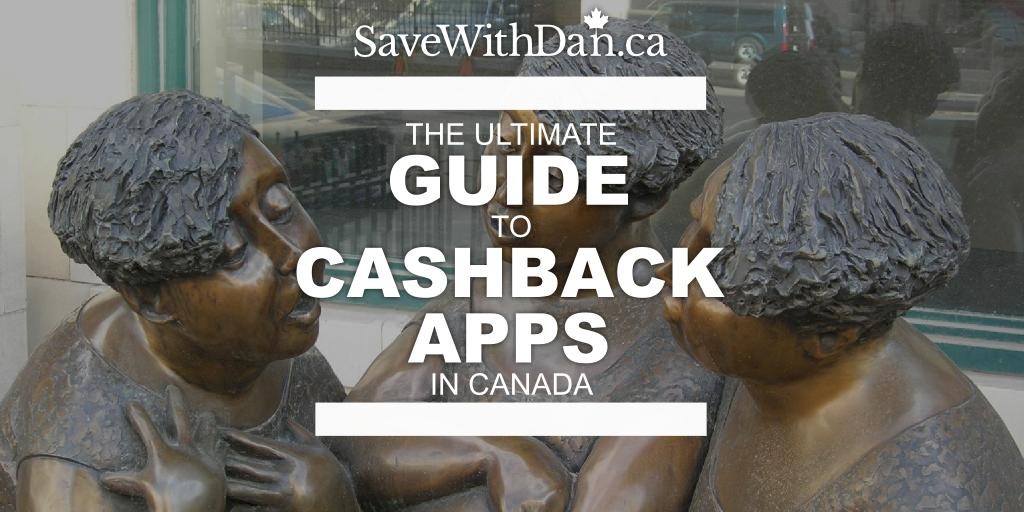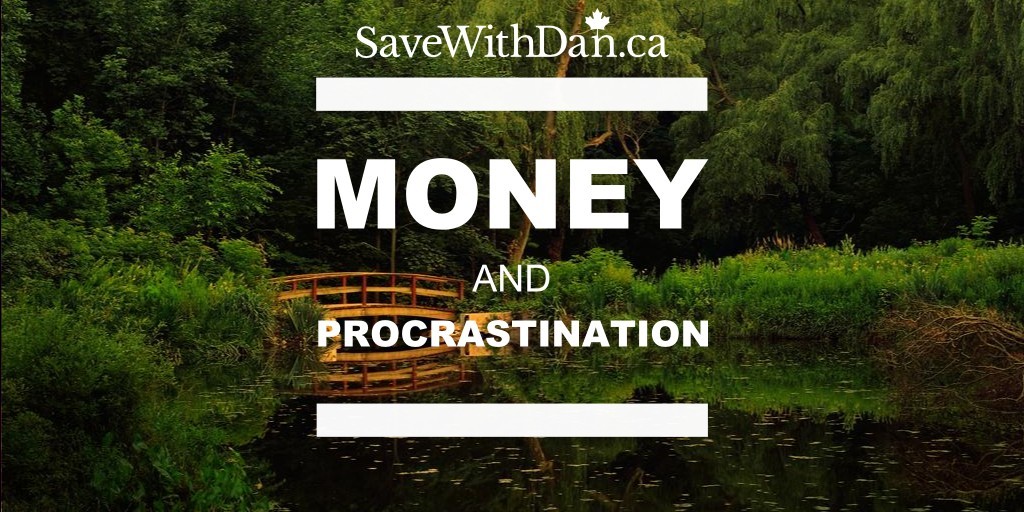It already happened to you, I am sure: you buy something just to see, two days later, that this same thing is way cheaper elsewhere. Bump! If at least you could know how to buy online paying always less, right?
We’ve talked about that. You can see my post here to refresh your memory.
But while for brick-and-mortar stores it may be easy to just return the item and buy it where it’s cheaper (or get a refund) for online shopping things can get a bit more difficult (and expensive).
How-to (not that you will, however)
First off, you have to check what’s the store policy regarding returns. It’s not uncommon that you have to pay the return shipping, and then the savings you would have buying it elsewhere is gone.
Besides, there is the paperwork involved. Sometimes you have to fill a web form, sometimes you must print a form and a tag, and then you have to drop it by the post office.
This is why, for example, the dehumidifier I bought from Amazon is still in our bathroom…
How to avoid this?
The best way to avoid all of this is attacking the root of the problem: the act of buying it at first place!
No, I am not saying that you should stop buying stuff, but instead make some research prior to clicking that PLACE MY ORDER button.
If you search for the best deal, you will unlikely have seconds thoughts about how much you did pay for that, and therefore you will rarely need to deal with online returns and refunds, right?
Tips and tricks
- Let your friends know that you are looking for a new AC unit, for example. This way, when they are shopping somewhere and they see a sale on AC units, they will remember you. When I was looking for a new TV, I constantly received messages from friends with prices and pictures. Your friends LOVE to help you, remember that! Use this power on your own advantage!
- In the case you have no friends, however, an online community may come in your help. Redflagdeals.com has one of the best forums around to discover deals and ask for opinions about almost anything you can buy, be it online or offline.
Dynamic Pricing
Now I want to alert you about something that may be hurting you and your wallet. Dynamic pricing.
Dynamic pricing is the practice of, erm, adapting the price according to the client. It happens in offline stores all around the globe everyday: a salesperson would try to sell something more expensive if he perceives the client is wealthy, well-dressed, arrives in a fancy car, etc. And of course online stores would try to profit from this method.
But what do online stores know about you, you would ask? A LOT. Your browser stores information about websites you visited, search queries you typed, links you clicked, your computer model, what browser you are using… And these information is passed along from one website to another. So when you land at Amazon website, they already know what you are looking for if you searched for that on Google or if you visited a forum about this interest before.
What do they do with this information? Well, you guessed it: at first sight, it’s only for suggesting you products based on your past behaviour, or showing ads “tailored for you”. Have you ever noticed how you only see ads for swimsuits everywhere after you looked at one at Amazon? That’s just the beginning.
Orbitz was found guilty of showing higher priced hotels for users using Mac systems. Walmart can show different prices depending on what browser you are using. Some websites gives you lower prices if you are logged in, and others may charge you more if you visited the competition before.
Is this illegal? Nope. What can you do to protect yourself? Stop your browsers from sharing this information. How? Private mode.
On Firefox, it’s called Private Mode. Go to File>New Private Window.
On Chrome, It’s Incognito Mode. Go to File>New Incognito Window.
What happens is that anything you do while in these private windows will have no history saved after you close the windows. So, no website will know you searched for that new Nike Converse after you close it.
How to use it for online shopping
Open a new Private Window. Search for something, look at stores, take note of the prices. Close the window. Repeat for other websites. At the same time, you will want to check the same products at the same websites in a normal window, just to make sure you grab the best price. Is it more work to buy something? Indeed. But no pain, no gain, sista.
Now, we all know only activating Private browsing is not enough to save serious money. And this is why I created something to teach you how to Save Money Shopping Online. This Private Browsing stuff is only one of the many tips and tools I teach there.
This product is a video course called Save Money Shopping Online and it includes:
- How to research what you want to buy.
- Where to look for reviews and opinions
- How to properly compare prices
- Is free shipping really worth it?
- Tricking websites so you get the lowest price
- The power of your credit card
- Piling up those advantages
- And more…
And don’t worry, you don’t need to use a Private Window for this ;)